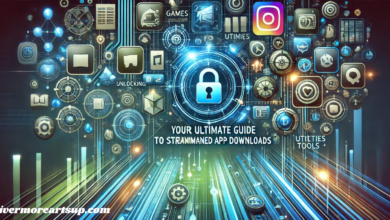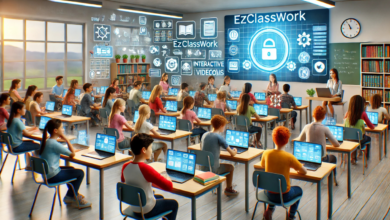The Ultimate Guide to Crafting Your Own Digital Journal Template
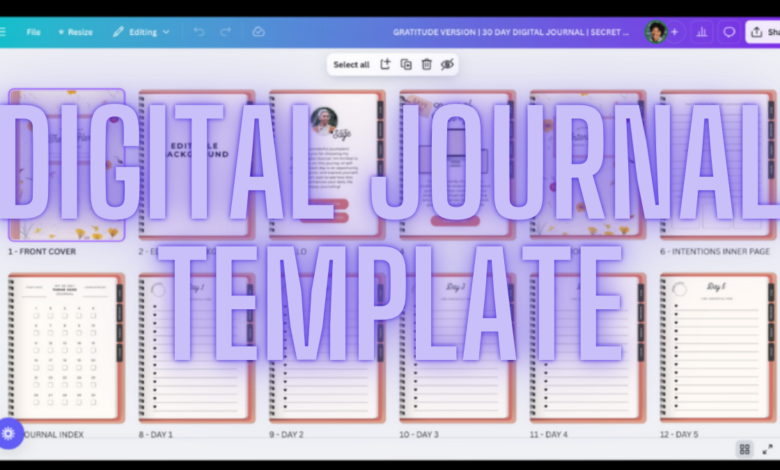
In today’s fast-paced world, staying organized, focused, and intentional is more important than ever. One way to do that is through journaling, but with modern technology, traditional paper journals are no longer your only option. Enter the digital journal—an efficient, sustainable, and customizable way to capture thoughts, track goals, and document life’s journey. If you’ve been wondering how to craft your own digital journal template, look no further. This comprehensive guide will walk you through every step of the process.
What Is a Digital Journal Template?
Before diving into how to create a digital journal template, let’s first define what one is. A digital journal template is a pre-designed format used for journaling digitally on your preferred device. This template can include prompts, checklists, to-do lists, goal trackers, and more, tailored to suit your needs.
The best part about a digital journal template is that it can be customized. Whether you’re looking for something minimalistic or elaborate, a digital journal template allows you to design it based on your personal preferences. The template can be used in applications like Notion, Google Docs, Microsoft Word, or journaling apps, making it incredibly versatile.
Why Should You Craft Your Own Digital Journal Template?
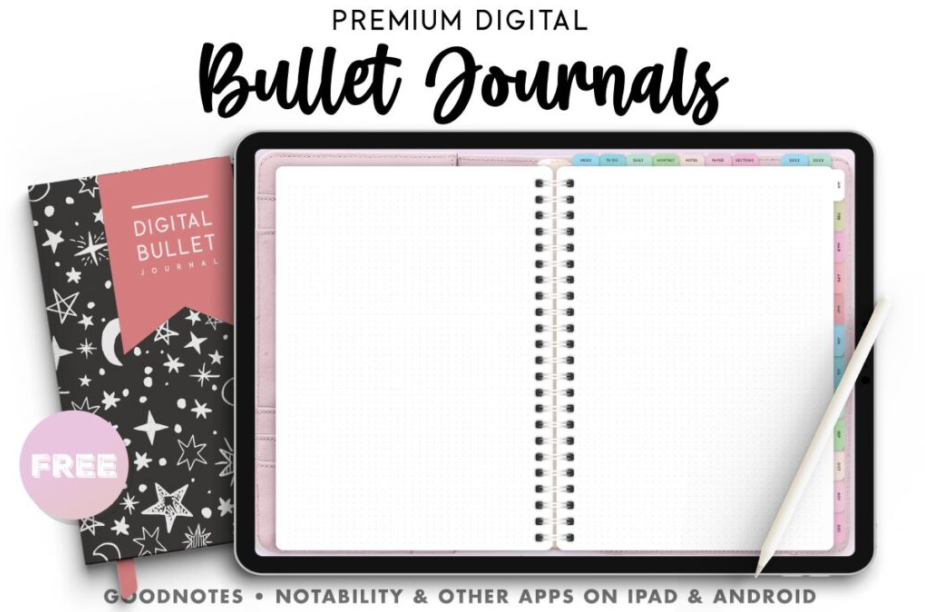
While there are numerous pre-made digital journal templates available online, creating your own can provide several advantages. Crafting your own digital journal template allows you to tailor it exactly to your needs, making it a more personalized and effective tool for productivity, self-reflection, and mindfulness.
Here are a few reasons why you should consider crafting your own digital journal template:
- Customization: You can design the layout, color schemes, and sections according to your style, ensuring that the template fits seamlessly into your lifestyle.
- Organization: A personalized template keeps you organized, providing clear categories for thoughts, tasks, and goals.
- Consistency: Creating your own template helps you stick to a routine, as it offers structure without feeling too rigid.
- Improved Productivity: A digital journal template can include to-do lists, habit trackers, and progress notes, helping you manage your time more effectively.
- Better Reflection: By including reflection prompts, gratitude sections, and emotional check-ins, you’re more likely to engage in deeper self-reflection and mindfulness.
Step-by-Step Guide to Crafting Your Own Digital Journal Template
Creating a digital journal template can be an exciting project. Here’s how to get started:
1. Choose Your Platform
The first step in creating a digital journal template is selecting the platform where you will be journaling. Some popular platforms include:
- Notion: Notion is a versatile tool that offers a wide variety of templates, databases, and customizations. It’s perfect for anyone looking to create a detailed digital journal template.
- Google Docs/Sheets: Google Docs provides a straightforward, easy-to-use interface for creating text-based journal templates. Google Sheets can be useful for tracking goals or habits.
- Microsoft Word: A classic option for digital journaling, Word is ideal for those who prefer formatting flexibility.
- Journaling Apps: There are numerous journaling apps (such as Day One, Evernote, or Journey) that come with templates, or allow you to create your own.
Each platform has its own unique features, so choose one that works best for your needs and technical comfort level.
2. Decide on the Structure
The next step is deciding what sections you want in your digital journal template. Here are some common categories you can include:
- Daily Log: This is the heart of your journal. You can include the date, mood, energy level, and a few lines to jot down thoughts, events, or experiences.
- Goals and Priorities: Create sections to set your daily, weekly, or monthly goals. You can break them down into personal, professional, or health-related categories.
- Gratitude Section: Daily gratitude prompts encourage positive thinking and can help you focus on the good in your life.
- Reflection Prompts: Include thought-provoking questions that encourage self-reflection, such as “What went well today?” or “What challenges did I face?”
- Habit Tracker: Track your habits, like water intake, exercise, reading, or any personal goals you want to measure.
- Mood Tracker: Monitor how you’re feeling each day and reflect on patterns.
- To-Do Lists: Create checklists for your daily or weekly tasks to stay organized.
3. Choose Your Design Elements
One of the key advantages of a digital journal template is the ability to customize its appearance. Consider the following elements when designing your template:
- Colors: Pick colors that align with the tone you want your journal to set. Soft pastels may create a calming feel, while bold, bright colors can energize you.
- Fonts: Choose fonts that are easy to read. While it’s fun to get creative, readability should always come first.
- Icons and Graphics: Adding icons or images can make your template visually appealing and engaging. You can include small icons for each section or use dividers to keep things organized.
4. Add Prompts and Customizable Sections
The beauty of crafting your own digital journal template lies in how you can personalize it to your lifestyle. Here are some prompts and customizable sections to consider:
- Personal Development Prompts: These could include questions like “What did I learn today?” or “What did I accomplish?”
- Wellness Check-In: Include sections for tracking physical and mental health. For instance, “How was my sleep?” or “Did I practice self-care today?”
- Motivation Quotes: Add space for daily or weekly motivational quotes to inspire you throughout your journaling.
5. Save and Sync Across Devices
Once you’ve created your digital journal template, it’s time to save and sync it across your devices. This will allow you to access your journal at any time, whether you’re on your phone, tablet, or computer. Apps like Notion and Google Docs offer seamless syncing between devices.
Additionally, if you’re using a platform like Notion, you can create templates that can be reused without having to build a new one from scratch each time. This makes journaling more convenient and sustainable.
Common Mistakes to Avoid When Crafting a Digital Journal Template
When crafting your own digital journal template, there are some common mistakes to be mindful of:
- Overcomplicating the Layout: While it’s tempting to make the template highly detailed, simplicity can often be more effective. A clean and easy-to-navigate template will keep you consistent.
- Forgetting to Update: Ensure that you update your template regularly. This keeps your journaling fresh and relevant to your current needs.
- Not Considering Your Goals: A journal is only effective if it aligns with your goals. Keep your objectives in mind when designing your template.
FAQs About Crafting Your Own Digital Journal Template
What is the best platform for creating a digital template?
The best platform depends on your preferences. Notion is highly customizable and offers excellent templates. Google Docs is simple and easy to use, while journaling apps like Day One provide a more structured approach. Choose the platform that suits your needs best.
How often should I update my digital journal template?
You should update your digital journal template as often as necessary to keep it aligned with your current goals. This could mean updating it weekly or monthly to reflect new tasks, challenges, or personal growth.
Can I share my digital journal template with others?
Yes, many platforms allow you to share templates with others. Notion, Google Docs, and Microsoft Word all support sharing options, allowing you to collaborate with others or share your design.
Is it better to use a pre-made digital journal template or create my own?
It depends on your needs. Pre-made templates are convenient and offer a solid starting point. However, creating your own digital journal template gives you full control and ensures it’s tailored to your unique needs.
Can I use a digital journal template for goal tracking?
Yes, digital journal templates are perfect for goal tracking. You can create sections to track short-term and long-term goals, with space for reflection and progress updates.
Conclusion
Creating your own digital journal template is a rewarding and personalized way to stay organized, reflect on your day, and achieve your goals. By choosing the right platform, designing an efficient structure, and regularly updating your template, you can create a tool that enhances your life and boosts your productivity. With this ultimate guide, you now have all the tools you need to craft the perfect digital journal template to suit your needs. Happy journaling!